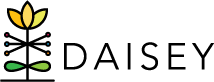Autofill
Over time, users may fill out the same forms over and over for the same child and/or caregiver profile. If some of the information on that form is likely to stay the same from form to form, the initiative lead may choose to enable the autofill feature for that form.
When a user creates a new form that has autofill enabled, certain information will be pulled from the last instance of this form that was created for this family. For example, if the home address is checked and updated in each home visit form, the address in an autofilled form will prepopulate from the last home visit form each time a new home visit form is created. When autofill is enabled for a form, users simply verify the autofilled answers, update as needed, fill out all other form information, and then submit the new form.