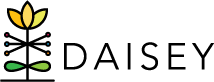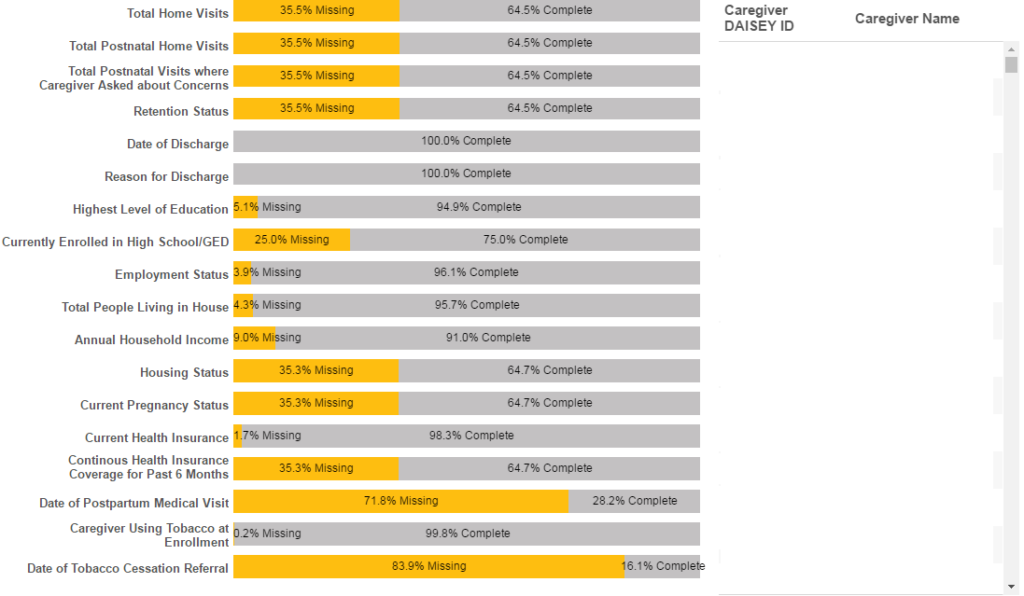What does this report represent
This report represents data entered into DAISEY for Kansas MIECHV programs. All dashboards will provide information on Missing and Complete data; some graphs may have Unknown or Invalid data. To further explore the Unknown or Invalid data, it will be necessary to view the underlying data (refer to How to Use DAISEY Reports guide).
Report Parameters
Reports can be filtered by Reporting Year, Reporting Period, Organization, Program Model, and County using the drop-down menus.
4- Caregiver Quarterly Demographics
Details
Form: Caregiver Activities Form
Questions considered: Enrollment Date, Discharge Date, Total Number of home visits this quarter, Number of postnatal home visits where the caregiver was asked if they have any concerns for their child’s development, behavior or learning this quarter; Retention Status, Reason for Discharge, Highest level of education completed, Is the caregiver currently enrolled in high school or a GED program?, Employment status, Total people living in household, Annual household income, Housing status, Current pregnancy status, Current health insurance, Continuous health insurance coverage for past 6 months, Date of postpartum medical visit, Was the caregiver using tobacco or cigarettes at enrollment?, Date of referral for tobacco cessation.
Who is counted: All Primary Caregivers enrolled anytime during the date range selected.
Notes:
- To find the Primary Caregivers missing an answer, select the yellow bar and the Caregiver IDs will be listed in the right column.
- Only caregivers with a quarterly activity in the date range selected will be shown on this dashboard.