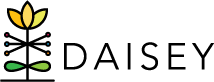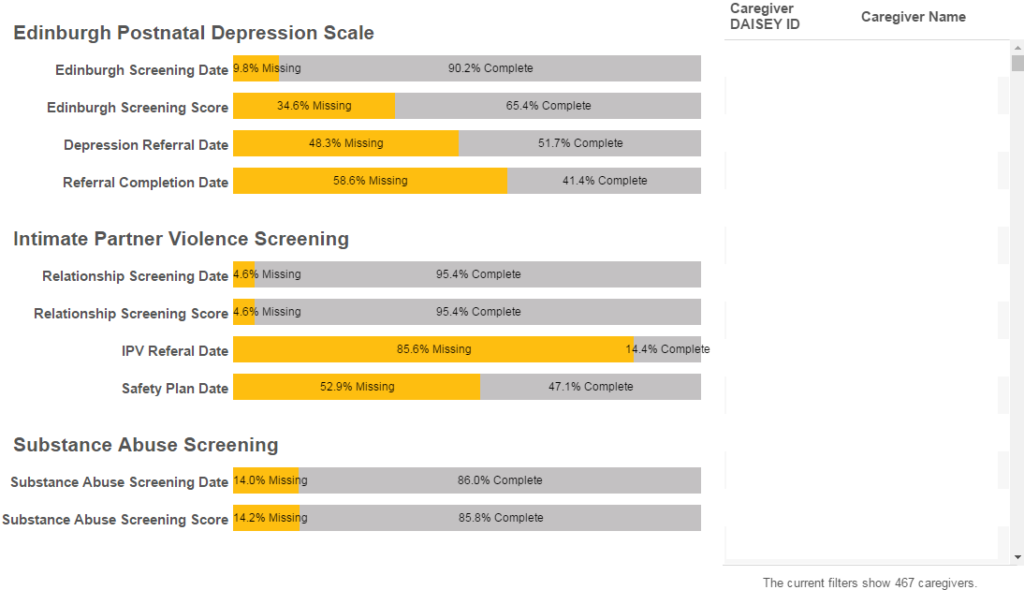What does this report represent
This report represents data entered into DAISEY for Kansas MIECHV programs. All dashboards will provide information on Missing and Complete data; some graphs may have Unknown or Invalid data. To further explore the Unknown or Invalid data, it will be necessary to view the underlying data (refer to How to Use DAISEY Reports guide).
Report Parameters
Reports can be filtered by Reporting Year, Reporting Period, Organization, Program Model, and County using the drop-down menus.
5- Caregiver Screenings
Details
Form: Caregiver Activities Form
Questions considered: Date of EPDS completed, EPDS Score, Date of referral made for depression, Date referral completed for depression, Date of Relationship Screen (Abuse Assessment Screen), Relationship Screen (Abuse Assessment Screen) Score, Date referral made for Intimate partner Violence, Date safety plan made for Intimate Partner Violence, Date of UNCOPE/ASSIST screening, UNCOPE score, ASSIST scores.
Who is counted: All Primary Caregivers enrolled anytime during the date range selected.
Notes:
- To be included in this graph, a primary caregiver must be active and eligible within the date range selected. For example, only primary caregivers who have been enrolled for at least 3 months in the date range selected will be counted.
- Relationship Screen & Substance Abuse Screen are to be completed within 6 months of enrollment; the caregiver will show in the report when they have a screen due (Enrollment + 6 months).
- To determine who is Missing, select the yellow part of the bar and the side list will provide DAISEY IDs.