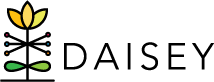Downloading Reports
Users can download a PDF of reports. Select the “Download” icon in the lower right-hand corner of the report screen. Select “PDF” from the pop-up menu that will appear (Figure 7). Users can print or save the report PDF after downloading the file.
PDF versions of reports can be used to disseminate program and service information within or beyond an organization. Reviewing reports provides an opportunity to improve data quality. While reviewing reports, users may identify data errors or inconsistencies and wish to review client-level data to make corrections in DAISEY. To review client-level records, the user must access underlying data.