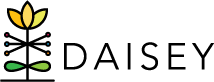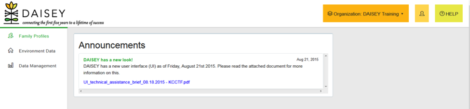Homepage
Once logged in, users begin at the DAISEY homepage (see image below). From here, users navigate the system using the left navigation menu. Links in the top-right corner allow users to check organizational access, modify their account using “My Profile”, and/or access “Help”. System announcements are also displayed on the homepage.